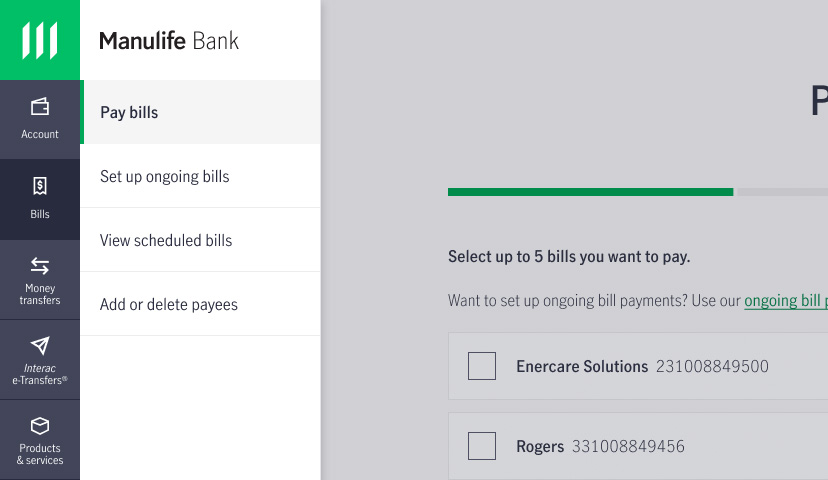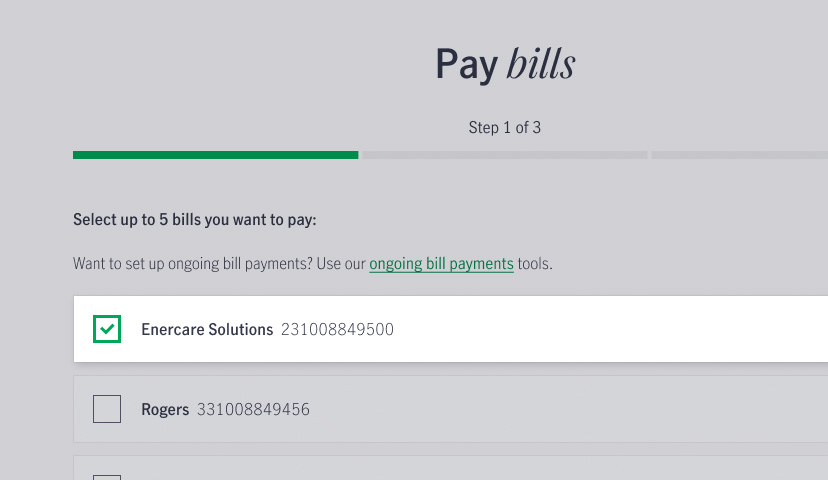Pay your bills in just a few simple steps.
Before your start…
Step 3
Enter the bill payment details
On this screen, you’ll enter a few key details for the payments:
- The accounts you want to pay the bills from
- The amounts you want to pay
- The dates you want to pay the bills (these are the dates the money will come out of your accounts)
Once you’ve entered the payment details, click Next.
- If you set up ongoing payments, the money must be in your account the day before the payment is scheduled to be made.
- If you schedule a payment for a weekend or holiday, it will be processed the following business day.